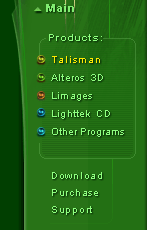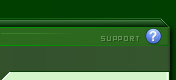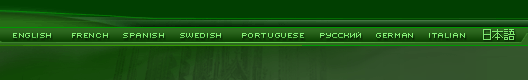CarPC
4
Download, Any screen resolution , Filesize 670kb
Author: Shadrincarpc E-mail
Description:
My 4-th CarPC interface. For Talisman 3.0+. 1024x600 and higher res. Big
buttons allow to work only by fingers, without pen, mouse, keyboard and
similar devices.

CarPC
3
Download, 800x600 , Filesize 670kb
Author: Shadrincarpc E-mail
Description:
My third CarPC interface. For Talisman 2.9+. 800x600 only.
Very usable in my car with 800x600 Touchscreen.
Big buttons allows to work only by fingers, without pen, mouse, keyboard and similar devices.
Includes additional screens for:
- Music: Winamp based list of all songs; play/pause/next/prev/stop buttons; current song display; position control, additional screen for my
playlists. Attention: You have to edit *.m3u playlists by yourself for your own music collection!
- Calculator. WOW in my car!
- Most used folders (My Computer button). Additional "Games" screen.
- GPS Navigation: I use OZI Explorer and MS Autoroute.
- Internet: some predefined buttons with my favorite sites and programs.
"DVD" and "Photos" buttons start additional programs right now, but Lighttek promises the new Alteros3D-based mediaplugin for Talisman 3.0. I will test it and include in my theme soon.
PS of course you have to edit most of buttons for your needs. I do all editing on my desktop computer and copy the theme to car PC. Editing of the theme directly on carPC without keyboard is too hard work.
Enjoy!

CarPC
2
Download, 800x468 (Wide Screen) , Filesize 160kb
Author: Shadrincarpc E-mail
Description:
Screen resolution: 800x480 only!
Program version: Talisman 2.81 and higher

CarPC
Download, 800x600 and higher, Filesize 670kb
Download, 800x468 (Wide Screen) , Filesize 670kb
Author: Shadrincarpc E-mail
Description:
Talisman interface for Car PC.
Program version: Talisman Desktop 2.8 and higher.
Resolution: 800x600 pixels and higher, or 800x468 for Wide Screens.
- 2 Color Schemes: Day and Night with switching by one click.
- 8 big buttons for main apps.
- Music screen with Song Title, Position, Mediaplayer controls, Volume Control
- Taskbar with big icons
- Calendar and Events Planner
Screenshot shows 4
screens for Day and Night modes.
|